Résidence
|
Residence
Purpose
To bring population in your city you will need to build up residences. Your population will live in there and you can visit them regularly to collect coins as taxes.
Residences provides you with two very important features of the game: Population and Coins.
Population is provided by residences. The higher the level of a residential the more population it provides. It is needed for building new non-residential buildings and non-residential upgrades.
The population shown in the HUD is the "Available Population" which is given from "Total Population" - "Working Population"
- Total population is the sum of population generated by all residences of the city
- Used population is the sum of population consumed by all non-residential buildings
Coins are produced automatically over time from residences without need from you to give the order. You will only need to click on the building to collect Coins and store them in the Coin Storage. Coins are only available once they have been collected!
Unlocking technologies, construction, Unit training and world map expeditions require Coins.
Requirements
You can build up the Residence in the build menu. It needs street connection to the Main Hall. It can be moved, sold and rebuilt.
Upgrade
Upgrading a residence to the next level will increase:
- The amount of produced Coins per time. So the production will be more efficient!
- The amount of population. Population is very important because it is needed for building new non-residential buildings and for non-residential upgrades.
Residence Levels Overview Elves
| Residence building information | |||||||
|---|---|---|---|---|---|---|---|
| Level | Fichier:Wood.png | Fichier:Clay.png | Fichier:Iron.png | Fichier:Provisions.png | Points | Production per hour |
Hit Points |
| 1 | 50 | 60 | 55 | 5 | 6 | 100 | 3 |
| 2 | 63 | 77 | 68 | 6 | 7 | 112,44 | 3 |
| 3 | 78 | 98 | 84 | 7 | 9 | 126,44 | 4 |
| 4 | 98 | 124 | 104 | 8 | 10 | 142,17 | 4 |
| 5 | 122 | 159 | 128 | 9 | 12 | 159,86 | 4 |
| 6 | 153 | 202 | 158 | 10 | 15 | 179,76 | 5 |
| 7 | 191 | 258 | 195 | 12 | 18 | 202,12 | 5 |
| 8 | 238 | 329 | 241 | 14 | 21 | 227,28 | 6 |
| 9 | 298 | 419 | 298 | 16 | 26 | 255,56 | 6 |
| 10 | 373 | 534 | 368 | 18 | 31 | 287,36 | 7 |
| 11 | 466 | 681 | 454 | 21 | 37 | 323,12 | 8 |
| 12 | 582 | 868 | 561 | 24 | 45 | 363,33 | 9 |
| 13 | 728 | 1,107 | 692 | 28 | 53 | 408,54 | 9 |
| 14 | 909 | 1,412 | 855 | 33 | 64 | 459,38 | 10 |
| 15 | 1,137 | 1,800 | 1,056 | 38 | 77 | 516,54 | 11 |
Building levels Elves
| Level 1 | Level 2 | Level 3 | Level 4 | Level 5 | |
|---|---|---|---|---|---|

|

|

|

|

| |
| Level 6 | Level 7 | Level 8 | Level 9 | Level 10 | |

|

|

|

|

| |
| Level 11 | Level 12 | Level 13 | Level 14 | Level 15 | |

|

|

|

|

| |
| Press on each building level to see a bigger image. | |||||
Building levels Humans
| Level 1 | Level 2 | Level 3 | Level 4 | Level 5 | |
|---|---|---|---|---|---|

|

|

|

|

| |
| Level 6 | Level 7 | Level 8 | Level 9 | Level 10 | |

|

|

|

|

| |
| Level 11 | Level 12 | Level 13 | Level 14 | Level 15 | |
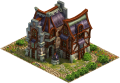
|

|

|

|

| |
| Press on each building level to see a bigger image. | |||||










